Reading Time: 3 minutes Classic Horror TV from the original Sims game is back with this Texas Chain Saw Massacre movie mod for Sims 4! Free download!

For you old school Sims fans, here’s a mod for Sims 4 using classic audio from the original game released in 2000. Remember those cheesy yet bizarrely hilarious sounds you’d hear when one of your Sims would turn the TV on? They had a certain generic charm to them in spite of being ridiculously over-the-top and cartoony. Several of them were permanently burned into my memory and have lingered about in my subconscious for the better part of 20+ years, especially the ones from the horror channel. I made a little movie mod for The Sims 4 that appropriately replaces “Moonlight Massacre III” and instead treats your Sims to visuals from The Texas Chain Saw Massacre whilst endearing your ears to the sweet sounds of hokey Sims nostalgia. I also stupidly threw in a custom “commercial” that airs about midway through and uses that classic audio as well, if for no other reason than this is what I spend my free time doing when I’m supposed to be taking a break from production.
My original idea was to simply remaster the old movies on those TV stations and mod them into Sims 4. But, it wasn’t until I actually loaded up the OG game that I realized there were no videos on the TV channels. The horror channel, despite it’s multi-track audio playlist, featured only a single still image that’s nearly impossible to discern when viewing it on the default TV the game starts you with:
It isn’t until you load it up on the best television set in the game that we can now see a guy (probably one of the game developers) standing about ominously with a raised wrench and sporting a pseudo-psychotic expression:
That’s when I decided to set all that old audio to something a bit more entertaining to watch on the newer TV’s that stretch all the way across the house walls in some cases in Sims 4.
To add this mod to your game (PC only), make sure you have the Movie Hangout Stuff Pack installed, as this will replace the Moonlight Massacre III movie.
Once you have the file, unzip the package. If you already have mods enabled in your game, simply drop the package file in the mods folder and enjoy.
If this is your first time modding the game you’ll need to go to Documents\Electronic Arts\The Sims 4, right-click inside the Sims 4 folder, and create a new folder called mods.
Place the package file you just downloaded/unzipped in the mods folder. Boot up The Sims 4, go to options>game options>other and check Enable Custom Content and Mods, hit apply changes, and the game will prompt you to restart for the change to take effect. Do this.
When your game reloads you should be set. Go into your game and select watch movie>Moonlight Massacre III and enjoy.
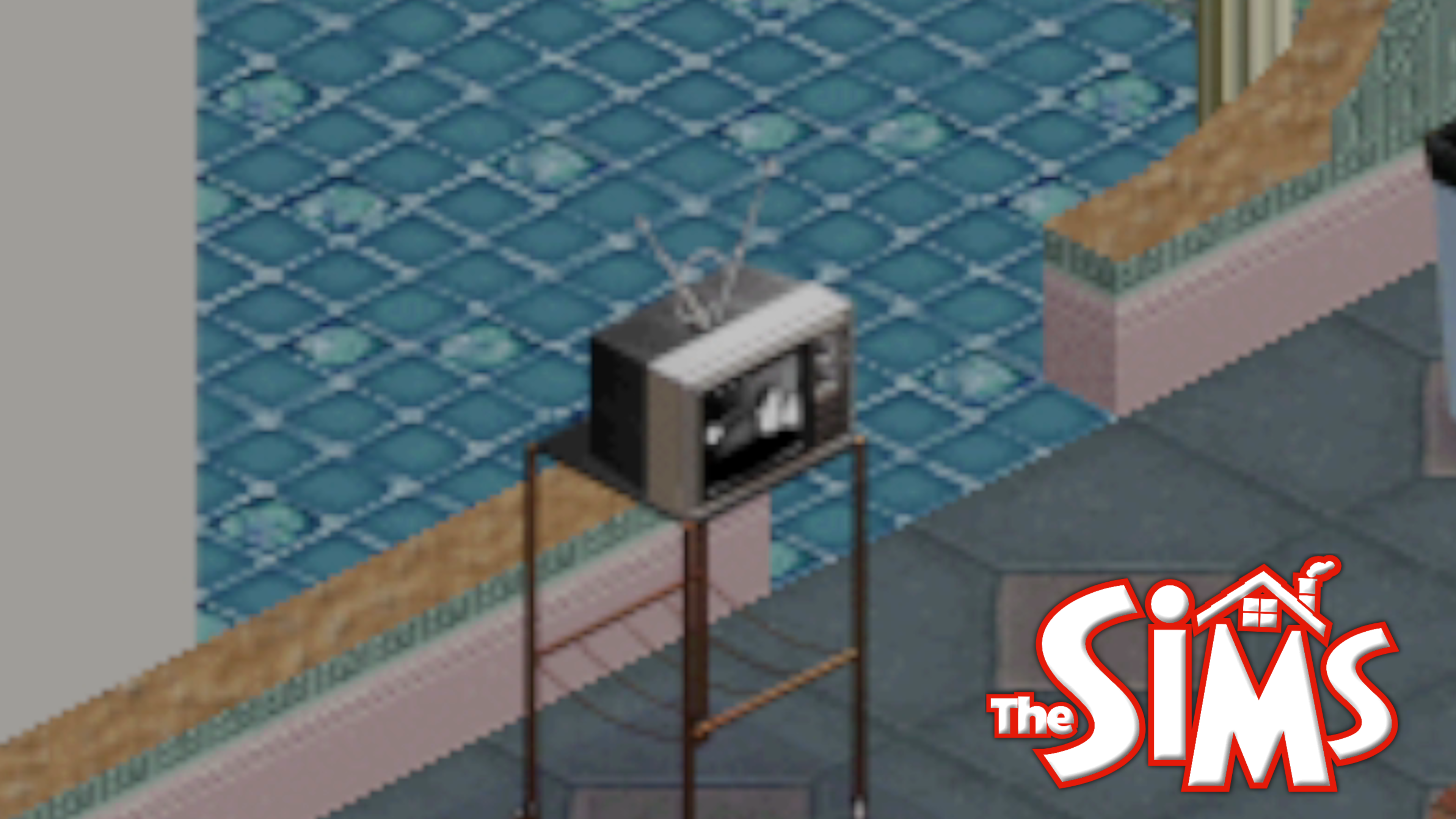


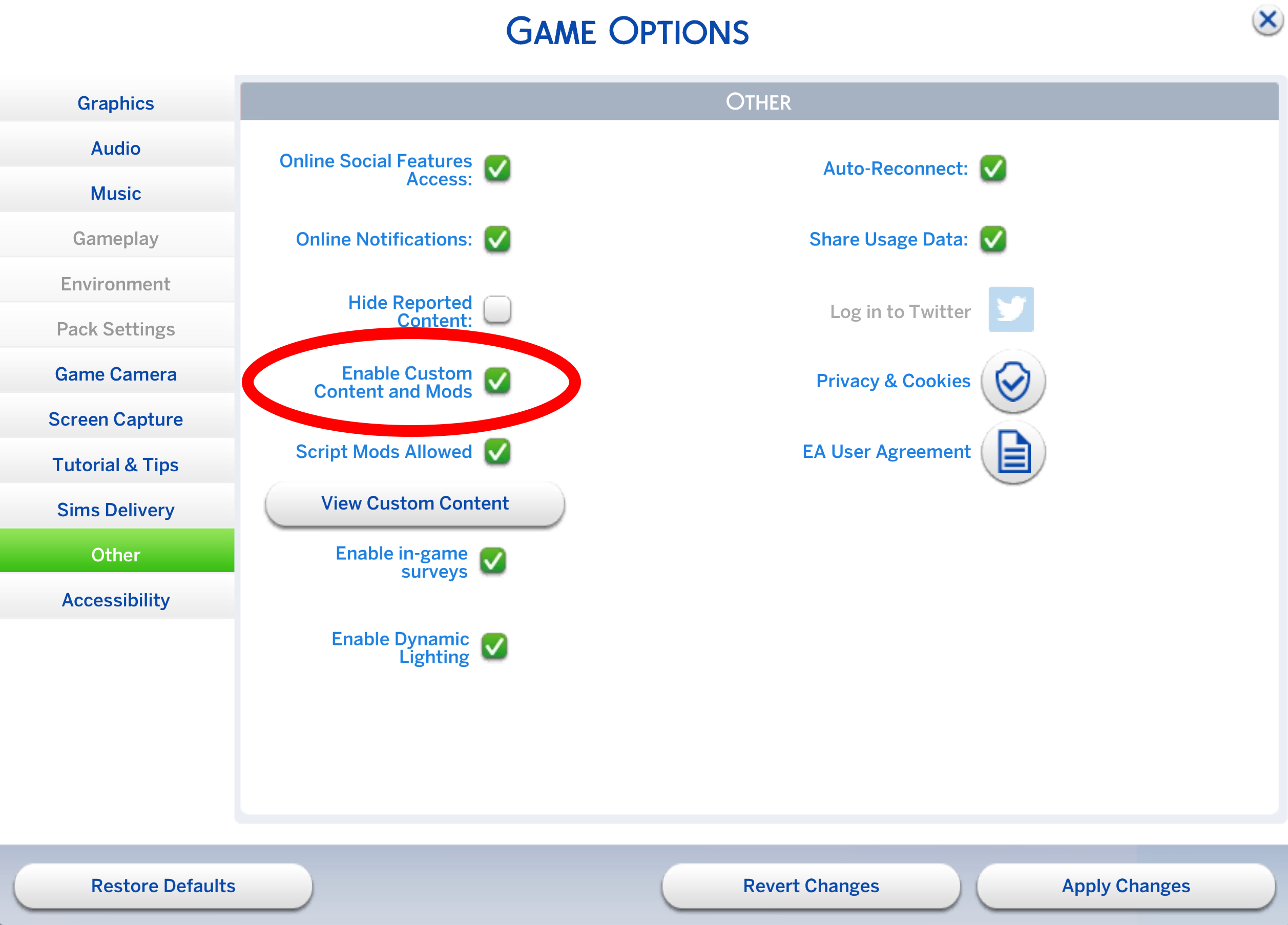
![Classic D Pad Mod For Nintendo Switch Joycons [GameTraderZero] retro-d-pad-mod-joycons-nintendo-switch-gametraderzero-lordkayoss-lord-kayoss](https://lordkayoss.com/wp-content/uploads/2023/03/retro-d-pad-mod-joycons-nintendo-switch-gametraderzero-lordkayoss-lord-kayoss.png)
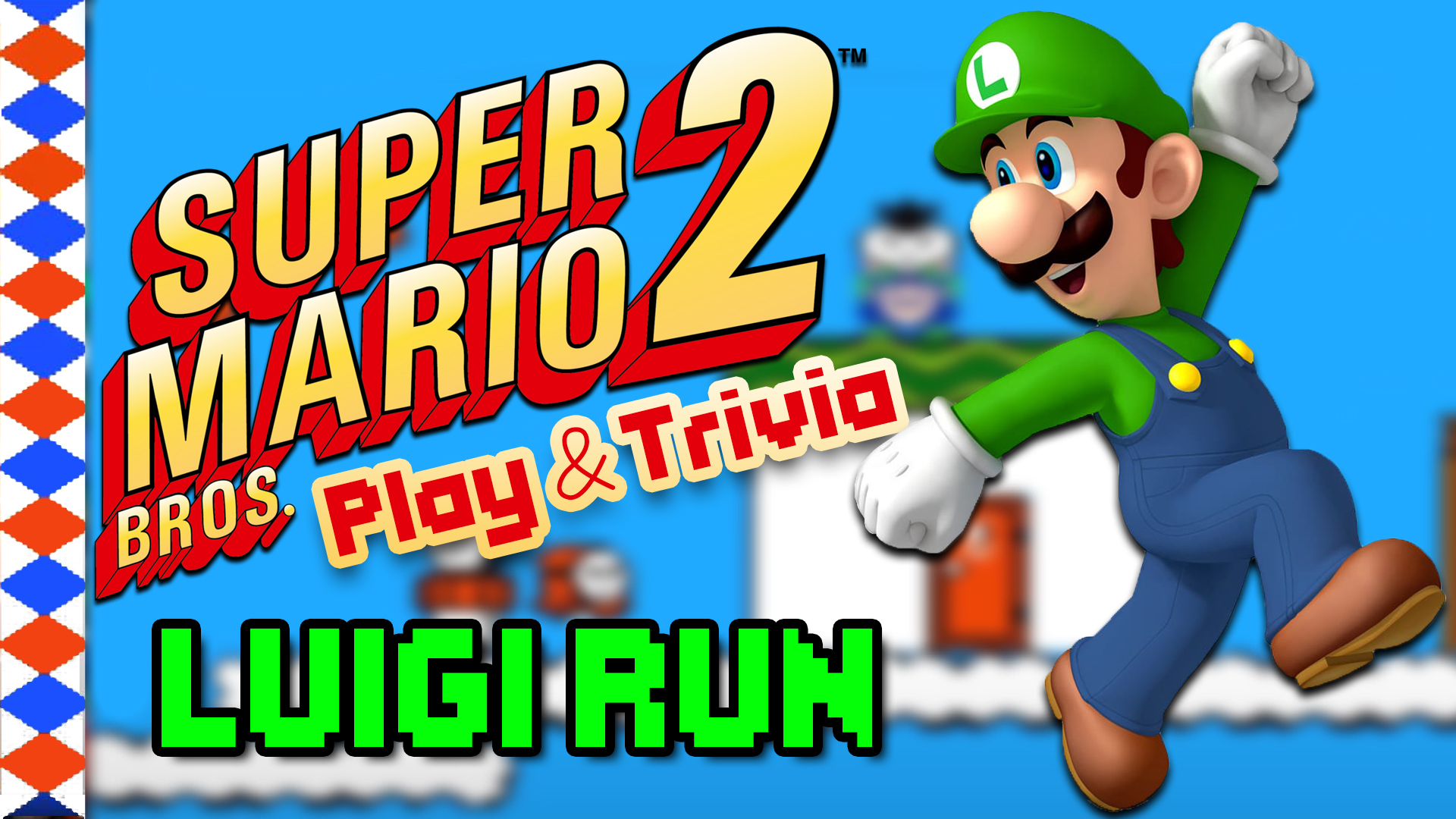

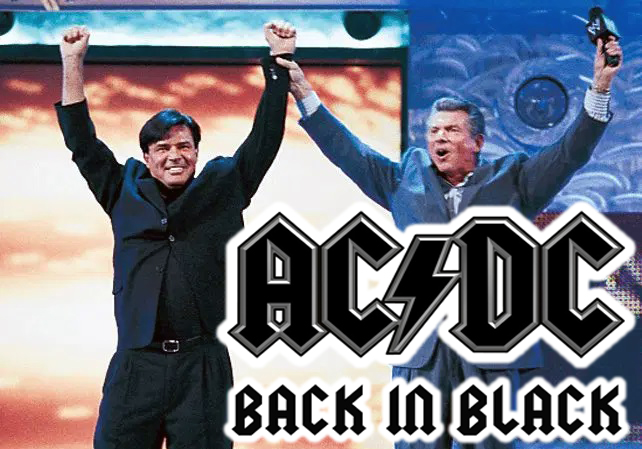
![Cobra Kai NES Review and Playthrough [Karate Kid] cobra-kai-nes-karate-kid-nintendo-pacnsacdave-lord-kayoss-video-game-playthrough](https://lordkayoss.com/wp-content/uploads/2022/02/cobra-kai-nes-karate-kid-nintendo-pacnsacdave-lord-kayoss-video-game-playthrough.png)
