Reading Time: 7 minutesOnce you’re on MJ7 and USB debugging is enabled you’re ready to root. It’s almost laughable at how easy it is.
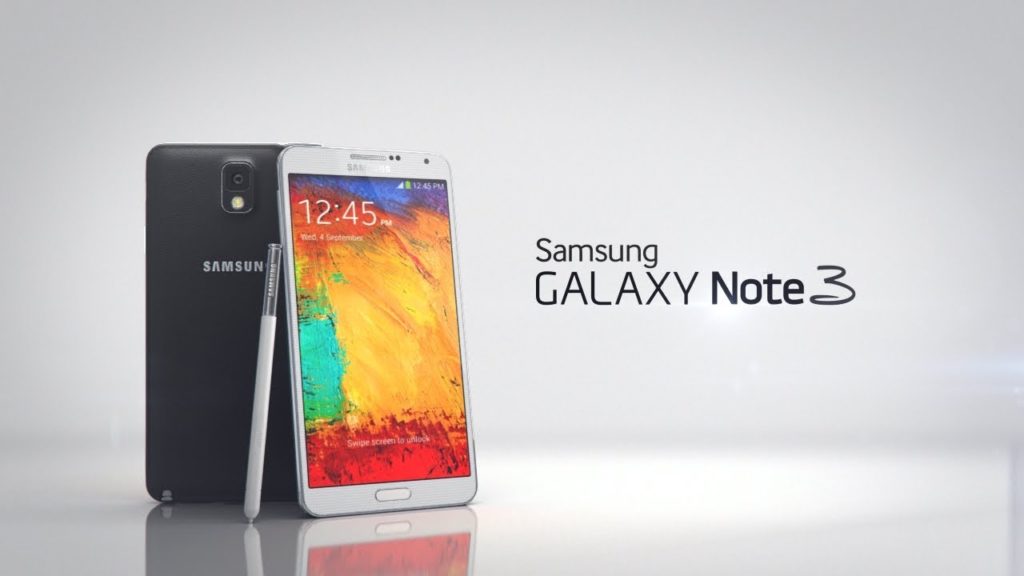
The Galaxy Note 3 is here! Well, you already knew that. But, happy to say it’s in my hands now. 😀
The HTC DNA served me well over the past year, and other than one lone issue with the SIM card (which was easily corrected), I never had one problem with this phone. I upgraded solely because I felt like it. Just wanted a new device with a better camera and faster performance, and oh boy, did I ever score! The Note 3 is easily the best smartphone I have ever seen to date. This wasn’t just a modest upgrade from last year’s flagship device. It was a quantum leap. Boots up in mere seconds and never looks back. Never hangs or gets overloaded. Just an all-around badass. I won’t spend too much time going into the specs, as the link above will tell you all you need to know. For now, let’s get into what you’re here for. Let’s root this monster and remove the OTA shackles.
As phone manufacturers and carriers like Verizon regroup and try to come up with new ways to keep you, the consumer, from taking full advantage of the device you shelled out a wad of cash for, you would think the rooting/unlocking process would get much more difficult and complex along the way to accommodate the growing demand for full admin privileges. This isn’t the case with the Note 3. As I was on the verge of rooting/customizing, I read up on all the new security implementations and was preparing for a long process and having to jump through several hoops and work-arounds to get this thing done, but was pleasantly surprised by just how easy it is to accomplish. Remember that write-up I did on rooting/unlocking the HTC DNA last year? Compared to that string of events, this is a walk in the park. Let’s jump right in.
- ROOTING
First thing, check your build number (settings>about phone):
If the last three characters are MI9 you’re still on the stock build and have probably already been prompted to download the software update. If you’re confused as to whether or not you should upgrade because of different root methods, save yourself some trouble and just accept the update. It’ll put you on MJ7 (the latest software update at the time of this write up) and you won’t have to upgrade manually after root. Easy? Check.
NOTE (12/14) — Version MJE is being pushed out now by Verizon in a second software update. The following root method has been CONFIRMED to work for the new build as well.
One thing here to cover that I didn’t see anywhere on any site I checked for info: as always, you have to have USB debugging enabled in order for the root process to work. To do this, you’d normally just access developer options in settings and check debugging, but dev options isn’t visible by default. I literally stumbled onto unlocking dev options by going into settings>about phone and tapping the build number entry multiple times. After a few taps you should get an alert that says “you are X step(s) away from becoming a developer.” Tap it a couple more times and dev options will unlock and will be accessible on the main settings menu right above about phone. Inside, you can enable USB debugging.
Once you’re on MJ7 (or the new MJE) and USB debugging is enabled you’re ready to root. It’s almost laughable at how easy it is. Go to: KingoApp.com and download the program. Once it has installed, open it and follow the on-screen instructions. The process takes less than 3 mins. Once it’s done, download root checker from the store and run it. It should confirm your device is rooted and you should also see this icon in your app drawer:
This root method does NOT wipe your phone. You will NOT lose any data.
Now, I need to touch on one thing. There has been a lot of chatter about this SuperSU because it is a closed-source exploit. Somewhere the silly rumor got started that if you let Kingo root your phone the exploit spies on you via the camera and sends random data it picks up to China………yea, ok. And hey, who knows, for all we know it could be because it’s closed-source which means it’s source code cannot be analyzed by trusted hackers to clarify what exactly it’s doing. Most experts tend to agree that the purpose behind Kingo closing the source is to keep Verizon and other carriers from figuring out what makes the exploit work and patching it on a software update, taking this super-easy root method away. Whatever. Regardless of the reason and/or what the exploit may or may not be doing, we’ll address how to resolve the whole issue in a moment.
- SAFESTRAP/RECOVERY
For the Verizon version only. Do NOT proceed if you’re with a different carrier.
[qr-code id=”359″]
THERE IS AN UNKNOWN ISSUE WHERE IF YOU HAVE ENCRYPTION ENABLED AND INSTALL SS IT BOOTLOOPS. IF YOU FIT THIS DESCRIPTION PLEASE STAY AWAY FROM SAFESTRAP FOR NOW
If you’re not sure what encryption enabled means, you’re fine. It’s not something that’s enabled by default. Just throwing that up there for those who may have set the encryption up.
Once you have the SafeStrap file downloaded to your phone, make sure you have allow installation of non-Market applications checked (settings>security) and click on the apk file to install SafeStrap.
Here is a walk-through video if you need it. Ignore the narrator when he says SafeStrap is for testing purposes only and we can’t yet install custom roms. All that has changed since the making of the video. This is simply to show you how to install SafeStrap.
- FLASH OPEN-SOURCE SUPERSU
[qr-code id=”360″]
Now that you have SafeStrap installed, you can correct the issue I discussed earlier about the Kingo app installing a closed-source SuperSu exploit. With SafeStrap, you now have the ability to flash this trusted open-source SuperSu exploit that will retain all root privileges and relieve the slight worry about little Chinese guys trying to peep your junk.
Reboot the phone and you’ll come to the SafeStrap splash screen – choose “recovery.” Once here, go to your stock rom slot by clicking “Boot Options” and ensuring it says “stock slot” in red at the top of the screen. If it says anything other than stock, tap the stock slot button and click “activate” on the following page. Hit back to return to the recoveries main menu. Once confirmed you’re on your stock slot, tap install and flash the SuperSU zip (no wipes necessary). Once that’s done, tap reboot system.
Issue resolved.
- NOW WHAT?
Now you’re fully rooted with a recovery app installed. It is advisable to boot back into SafeStrap and make a backup of your system.
Then what?
Well, that’s up to you. Some people want to unlock their phones for full admin privileges so they can run apps that require root and that’s that. And honestly, this is typically where I stop as well, as my main motivation behind rooting is so I can run WiFi Tether/Mobile Hotspot for free. In a cruel twist of blatant irony, Verizon charges extra to run their Mobile HotSpot app if you’re like me and still have unlimited data with them. If you’re on a tiered data plan, of course, it’s FREE. I mean, is that supposed to be funny, Big V? If my download limit is 2GB’s I can tether for free and conveniently run right over my monthly limit and get charged overage fees. Lol, wow. No thanks. This is why I root. However, my favorite tethering app (Android WiFi Tether) is severely outdated at the time of this write-up and currently not working for the Note 3 which was a major bummer for me. I take my iPad with me practically everywhere I go for different purposes and need it to have internet access 99% of the time. If you’re in a similar boat and need a reliable hotspot available on your Note 3 don’t waste your time with any tether app on the market. They’re all garbage (yea Fabio, I’m talkin’ to you).
Alternatively, there is a fix that’s FREE, easy to apply, and solves the whole issue in one swoop. Beanstown106, our resident dev at xda-developers.com has just released a polished, de-bloated, battery-saving, fully functional Jelly Bean rom, with the new KitKat theme, where the Verizon Mobile HotSpot app automatically works with no subscription pop-up to c*ck-block you. Just turn it on and off you go!
Check out this thread for all the specs on the rom:
http://forum.xda-developers.com/showthread.php?t=2523159
Download the rom:
http://www.androidfilehost.com/?fid=23252070760974023
[qr-code id=”362″]
Once you have the file on your device, reboot the phone and go into recovery. Once there, you’re ready to install the new rom. Here’s where things get really cool. SafeStrap has installed different ‘slots’. They are new partitions on your Note’s internal storage. You have two choices with the rom install: You can either wipe the stock slot (factory reset/clear davlik cache) and install the new rom there. Or, you can activate one of the new slots and install it there, creating a dual boot. I chose the latter so I could test the rom without wiping my old data on the stock rom. I activated slot 1 and flashed Jelly ‘Beans’ there. Never. Looked. Back.
I can’t say enough great things about this rom. It has it all. I have full control over my Note 3 and can tether to my iPad (or anything else) whenever I need to. There was a day earlier this year when my high speed internet went down at my house and stayed down all night. With the use of tethering I got my entire household back up on the net with no problems. Heh, and Verizon tried to talk me out of my unlimited data……
Conclusively, everything I have covered in this post can be done in a matter of minutes. It’s the easiest root process and customizing I’ve seen for any phone I’ve owned so far. The Note 3 rocks. Wouldn’t trade it for any other phone out there right now. I hope this write-up helped you out. If you have any questions, you can either post’em here or go straight to the experts at xda-developers.com.
~LK
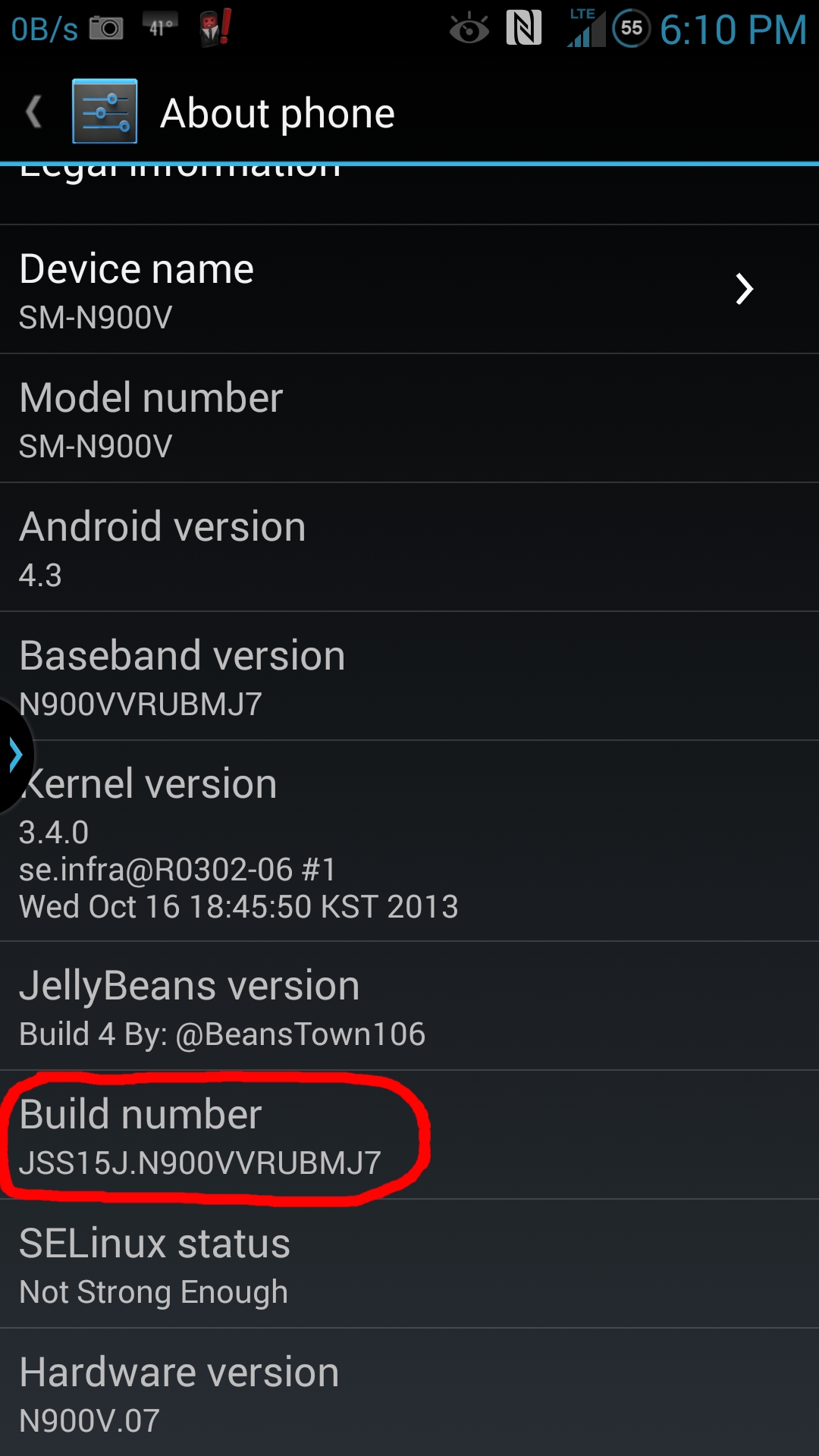



![Friday the 13th Final Chapter Phone Case Review [Crimson and Clover] crimson-and-clover-friday-the-13th-final-chapter-phone-case-unboxing-lord-kayoss](https://lordkayoss.com/wp-content/uploads/2023/09/crimson-and-clover-friday-the-13th-final-chapter-phone-case-unboxing-lord-kayoss-150x150.png)
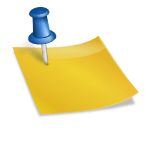



Just wanted to tell you how much I appreciate these walkthroughs. I upgraded to the Note 3 after reading this post and had no trouble rooting and flashing the Beans rom. Your walkthroughs are step by step and easy to follow. Thanks a bunch!! You’re awesome!!!!!!!!!
That’s awesome, Man. I appreciate you sharing that. Stories like your’s are exactly why I take the time to do these. Always nice to hear it helped someone out.
Did all this and I love the new rom but it is not letting connect to my wifi and I have looked all over for any one else with this problem and how to fix it
I haven’t had that problem personally. I thinks Beans is on build 6 at this point. I still have build 4 and haven’t heard of any issues the newer builds may have. Best thing to do is hit up this thread and post your issue there. I’m sure someone will know what’s happening with it.
http://forum.xda-developers.com/showthread.php?t=2523159
Can I install Safestrap Recovery on non-Samsung devices?
Yes.
Safestrap is intended for any Android phone that has a locked bootloader.
I’m not on Verizon but do you know if Safestrap will still bootloop if after installation you encrypt?
From what I’ve read, yes, I believe it will if you’re encrypted.
Will this work for Sprint? Also, my build ends in NAB…will the work, as well?
It should work, yes. As of 4/4, Kingo updated the program to fix several bug issues as well. No issues reported on any specific build version not working.
Hello,
I am grandfathered in to a 6GB Vz plan for my galaxy N3 and am traveling a lot these days… I NEED wifi access (without paying another $20 to Vz for the privilege of using my data plan! and without the hassle of calling them to activate then deactivate and prorate my usage). I came across your solution today and wonder if this will work with the newest build number NC4? Also, I am not a computer programmer and am a bit scared to give this a try… will I be able to undo it if there are problems?
Thanks!
Hello Judi,
I’m not 100% sure about this, but you should be able to use the Mobile HotSpot app for no additional charge if you’re on one of the tiered data plans. It’s my understanding only people such as myself who are still on unlimited data are required to pay extra for the service.
But, if that doesn’t apply to you since you’ve been grandfathered in despite having a tier, yes, it is still possible to root even with NC4. The above write up was done way back when the first releases of MI9, MJ7, and MJE were out. It is still believed to work for newer builds such as NC2 and NC4. But, to be 100% sure, you may want to refer to this thread for the most up-to-date method. The first three posts in it should have everything you need:
http://forum.xda-developers.com/showthread.php?t=2726558
And yes, you can always go back to stock/unrooted should something go awry. Good luck!
Thanks for responding. I have had your page open on my computer the past week or so but haven’t had the time to try to root or even look at this again until today. And I admit to being a bit chicken! I re-read your post and am now a tad confused… Did I understand correctly that I can download beanstown’s ROM to fix the issue without having to root (and void my warranty, and possibly brick my phone)?
Also, I stumbled upon this tethering soultion (http://forums.redflagdeals.com/how-fix-data-tethering-android-kitkat-devices-tbaytel-any-wireless-co-1436409/ ) and wondered if you were aware of it or had any thoughts on it.
I’ll start playing with these options this weekend and see where it lands me!
Thanks!
You would need to root in order to install SafeStrap, which enables you to install custom ROM’s such as Beanstown’s ROM’s, or the new AllianceROM (with which Beanstown is also affiliated), which ultimately fixes the tether issue.
I haven’t been exposed to the tether problem/fix you referenced until now so I’m not sure if it works. But after reading up on it, it seems like you’d not be able to get passed Verizon’s subscription splash notification that pops up when you first enable their HotSpot app. That was always the issue that stopped me prior to rooting/installing custom ROM. I never got passed that point to see if the “Not connected to the network” problem could even occur.
Best way to eliminate all of Verizon’s control over your phone is to root, install SafeStrap, and pick a custom ROM that has HotSpot cracked and working right from the get-go. Big V can’t touch you at that point. I’m currently using BajaROM by bajasur and can confirm HotSpot works flawlessly. I’m waiting for build 2 of the new AllianceROM before giving it a try, but from what I’ve gathered, no tethering problems there either.