Reading Time: 3 minutes I grew tired (and tired) of waiting all the while being forced to carry a smartphone that only utilizes half of what it’s capable of. I did some vast research and took it upon myself to unlock the true power of my Droid Incredible by upgrading to Froyo on my own.

For all you Droid users out there, this is a follow up to the subject I addressed on LK Shoot 64.
If you’ve been waiting patiently (or seething) for the long-awaited, and yet still unfulfilled long-promised Froyo update to be pushed out by Verizon, you don’t have to keep sitting here with your fingers crossed, hoping that the almighty powers-that-be will grace you with the courtesy of actually following through on what the hell they promised they’d do sometime soon, or otherwise forevermore.
I grew tired (and tired) of waiting all the while being forced to carry a smartphone that only utilizes half of what it’s capable of. I did some vast research and took it upon myself to unlock the true power of my Droid Incredible by upgrading to Froyo on my own. The mythic update leaked and has been hacked and tweaked to near perfection by the good, hard-working folks at xda-developers.com.
I hacked my way to Froyo goodness by taking the following steps:
- Rooted using the unrevoked method.
- Unlocked the security restrictions on the firmware (also known as a nand unlock or otherwise forevering) using the unrevoked forever method (see link above to find the proper method for your Droid).
- Upgraded the radio in the phone (very touchy, but crucial operation — worked flawlessly for me by following the directions properly).
- Performed a full backup and clean wipe, then installed SkyRaider (aka hacked/tweaked/leaked Froyo).

I love this OS. It feels good to have a completely working smartphone that I have full control of, devoid of carrier-limitations via stupid marketing positioning and propaganda. Among the many tasty goodies unlocking your phone brings, one of my personal favorites is the wireless tethering. I’m sure you’ve heard the phrase 3G mobile hot-spot, which essentially allows you to turn your smartphone into a wireless router that you can connect your laptop/mac/pc/etc to and have internet access anywhere on the 3G network. It’ll come with the official release of Froyo, and is a fee-based wireless tether app courtesy of Verizon (the same guys who don’t want you canceling your $70+/mth wireless internet plan). Screw that. Rooting my Incredible allowed me to install a 3rd-party tethering app that completely bypasses Verizon’s fee-based hot-spot feature and make full use of the $30 unlimited data plan I’m already paying for. To hell with another fee on top of that. No thank you.
All in all, rooting and upgrading to Froyo is well-worth the risks in my view. For those who’ve been tempted to try it, yes there are heavy risks involved. You must follow the directions implicitly or could end up with a brick (a phone that is worthless forevermore). This operation should be a snap for those who live, breathe, eat, sleep, and shit technology. For those who don’t live it by waking moment, but rather like to dabble in it occasionally like me, it will come as a mild challenge. But, one that is accomplished through patience and attention-to-detail. Study the instructions and follow them accordingly. Novice users may want to refrain. Wait for Froyo to be eventually pushed out by your carrier, or have your techy buddy handle this procedure for you. However you go about it, I highly recommend rooting regardless of how you pursue Froyo. Set your Droid free!
Hacking My Droid Incredible – Part 2
6.10.2011
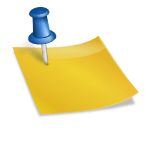



dude kayoss i just want to thank you for this info. i saw this post on your old site and was able to hook my droid up! glad i can finally comment and say thanks man!
You’re welcome. I’m glad you found it useful. The Droids are awesome.
~LK
they sure are. thanx again, LK!